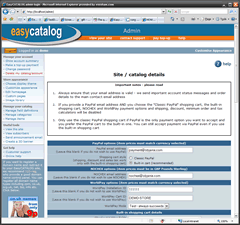
|
Setup your details
When you want to setup or modify your store details, simply login using the secure username and password provided. All store admin is performed using the easy-to-use web pages. There is no need to download special software.
This page helps you set up your main site details - your business name, banner image, email address, payment gateway details etc.
|
|
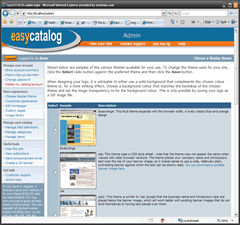
|
Choose a design theme
EasyCATALOG comes pre-loaded with a number of different design themes. At any time, you can change which theme your site uses. |
|
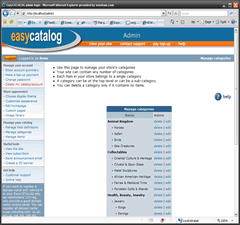
|
Organise your product categories
You can create as many product categories as you like. Each category can contain sub-categories, and even these can have their own sub-categories. In this way you can build up a sophisticated product category hierarchy.
|
|
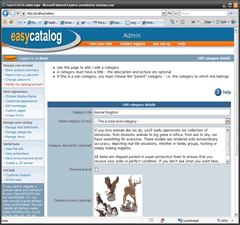
|
Add/edit a category
Each category can have a picture and a description, allowing you to provide the shopper with information specific to products in that category.
|
|
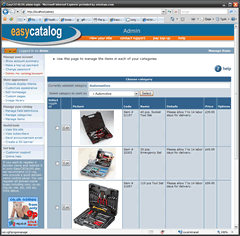
|
Managing product items
This page shows the items in a category. Items can be added, modified, deleted or moved to another category. |
|
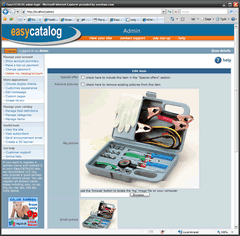
|
Add/edit a product item
This page shows a new item being added to the store. Each item can have both a large and small picture. When a shopper views a product category, the small picture is used in the summary list and the large picture when the shopper clicks through to the item detail page.
An item can be selected as a "Special offer", causing it to be highlighted in a sidebar on the home page.
|
|
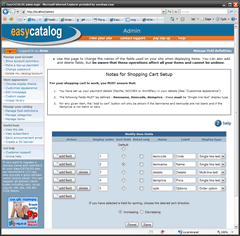
|
Defining item fields
You are free to add as many fields as you want to describe each item. For each field you can indicate whether or not it should only appear on the detail page. This allows you to provide extensive descriptions without cluttering the summary list.
You can choose which of the fields, if any, should be used to sort the items within a category. Fields can be simple text or a list of values (eg. sizes, colour or alternate price options). |
|
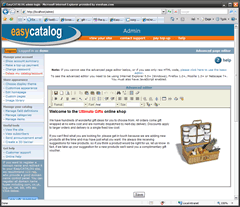 |
Edit your home page
Your site's home page can be edited using the powerful built-in graphical HTML editor. You can style your page as you would in a word processor and drag/drop pictures from your image library (see below). |
|
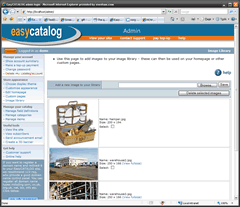 |
Image Library
You can upload images to your image library for use with your home page and any custom pages you create. Adding images to your site makes it more appealing to shoppers.
|
|
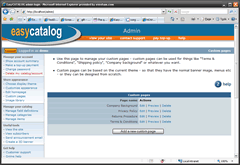 |
Add your own custom pages
You can create as many custom pages as you like, for example to provide shoppers with your Returns Procedure, Company Background, Latest News etc. Custom pages can include pictures from your image library.
|
|
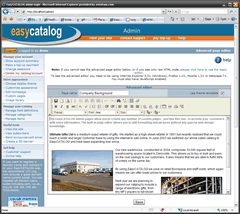 |
Edit your custom pages
Custom pages can be edited using the same powerful built-in graphical HTML editor used to edit the home page. You have full control over the layout and formatting of the page, and images can be easily dragged/dropped from your image library.
Individual custom pages be set to use the site's chosen design theme, or can be "standalone" (displayed without the normal theme navigation, category menu, banner image etc). |
|
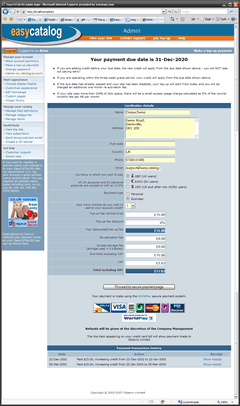
|
Account top-up payment page
EasyCATALOG is a pay-as-you-go service. When your account credit is runing low you will be sent an email. Simply login and make a top-up payment (minimum one month) using your credit card. If at any time you wish to cancel the service, simply click the the "Delete my account" menu option.
If you top up two or more months in advance, you will receive a discount. The more months topped up, the bigger the discount. |
|
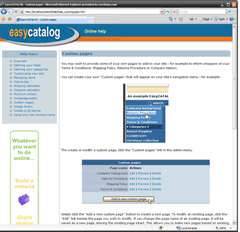 |
Online help
A set of online help pages is always available to guide you through the process of setting up your site. Many of the individual admin pages have direct links to the corresponding help page.
If your questions cannot be answered by reading the online help, you can get further assistance by using the "Customer support" page provided.
|

